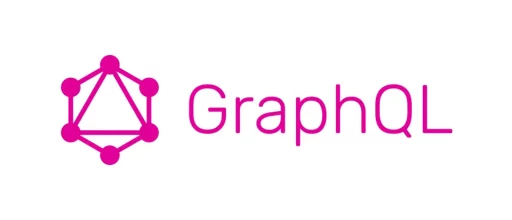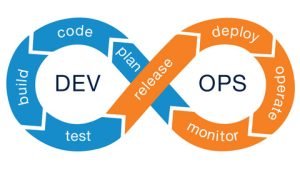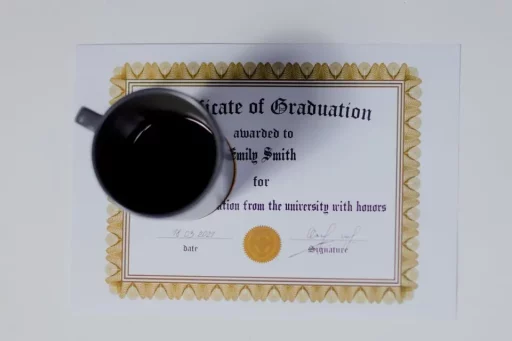Namespaces in PHP are a way of organizing and structuring your code, allowing you to group related classes, functions, and constants together. They were introduced in PHP version 5.3 and have become a standard feature in modern PHP development.
When you create a namespace, you’re creating a virtual directory in your codebase that can contain classes, functions, and constants. This makes it easier to organize your code, as well as avoid naming conflicts with classes and functions that have the same name in different parts of your codebase.
Here’s an example of how to create a namespace in PHP:
Copy code<?php
namespace MyApp\Controllers;
class UsersController {
public function index() {
// Code for the index action
}
}
In this example, we’ve created a namespace called “MyApp\Controllers”, and within that namespace, we’ve defined a class called “UsersController”. This class can now be accessed using the fully-qualified namespace name “MyApp\Controllers\UsersController”.
It’s also possible to use the “use” statement to import classes and functions from a namespace into the current namespace, allowing you to use the class or function name directly, without having to qualify it with the namespace name.
Copy code<?php
use MyApp\Controllers\UsersController;
$controller = new UsersController();
$controller->index();
You can also define subnamespaces, which allows you to group related classes even further. Here’s an example of how to create a subnamespace:
Copy code<?php
namespace MyApp\Controllers\Admin;
class UsersController {
public function index() {
// Code for the index action
}
}
In this example, we’ve defined a subnamespace “Admin” within the namespace “MyApp\Controllers”, and a class “UsersController” within that subnamespace.
It is also possible to include non-namespaced code in namespaced code. To do this, you use the global namespace operator “” before the name of the class, function or constant you want to use.
Copy code<?php
namespace MyApp;
$array = \array();
You may also use the __NAMESPACE__ magic constant in order to access the current namespace for your code. This can be useful for autoloading or for conditional logic based on the namespace
Copy code<?php
namespace MyApp;
echo __NAMESPACE__ . '\n'; // MyApp
Frequently Asked Questions
- What are namespaces in PHP?
Namespaces in PHP are a way of organizing and structuring your code, allowing you to group related classes, functions, and constants together. - When were namespaces introduced in PHP?
Namespaces were introduced in PHP version 5.3. - How do I create a namespace in PHP?
You can create a namespace by using the “namespace” keyword, followed by the namespace name. - How do I use a class or function from a namespace?
You can use the “use” statement to import classes and functions from a namespace into the current namespace. - How can I create subnamespaces?
You can create subnamespaces by defining a new namespace within an existing namespace, separated by backslash. - How can I use global functions and classes within a namespace?
You can use the global namespace operator “” before the name of the class, function or constant you want to use, - Can I use a namespace for functions and constants?
Yes, you can use namespaces for functions and constants, in the same way as you use them for classes. - How can I access the current namespace name in PHP?
You can use the__NAMESPACE__magic constant to access the current namespace name. - How can I avoid naming conflicts when using namespaces?
Namespaces allow you to group related classes, functions and constants together, which makes it easier to organize your code and avoid naming conflicts with classes and functions that have the same name in different parts of your codebase. - Are namespaces required for PHP 7 or later?
No, namespaces are not required for PHP 7 or later. But it’s a good practice to use them as it helps to organize the codebase, avoid naming conflicts and makes the code more maintainable.